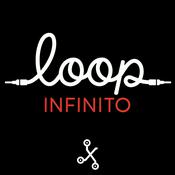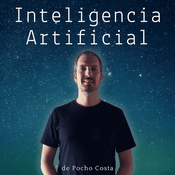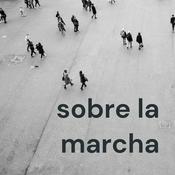269 episodios
- Episode 267, apps, tips and tricks
Announcements
Our first listener session of 2026 takes place on 31 January. Please do join us if you can! We’ll post the link on social media closer to the time.
Apps of the week
This week we bring you a couple of demonstrations: Riz demonstrates the RSS reader SmartRSS and Warren showcases another ebook reader, Readest.
Tip of the week
Joseph Hodge shows us how to share a file with a Pixel 10 series phone using Airdrop on the Mac.
Talkback highlights
John shows us the text formatting announcements feature introduced in Talkback 16.2.
Staying in touch
Make a donation via PayPal, Email us your Android journey stories, suggestions or comments, subscribe to our Email list, join our Telegram and Facebook groups, subscribe to our YouTube channel.
Leave us a voice message via our suggestions, comments and questions phone number at: +1-307-202-9797.
Hosted on Acast. See acast.com/privacy for more information. - Episode266: Meet the Devs of Navis from Touchpulse
Welcome to Episode 266 where we talked exclusively about the new GPS app from “Touchpuls” called “Navis.”
Take a listen and discover the different approach that these folks have regarding the subject of navigation.
Staying in touch
Make a donation via PayPal, Email us your Android journey stories, suggestions or comments, subscribe to our Email list, join our Telegram and Facebook groups, subscribe to our YouTube channel.
Leave us a voice message via our suggestions, comments and questions phone number at: +1-307-202-9797.
Hosted on Acast. See acast.com/privacy for more information. - Episode265: BAU Best Apps of 2025 Part2.
Welcome to Episode265 where the BAU and AA Podcast Crew continue with the Best apps of 2025 as Part 2.
For Part 2, we dive into the following Categories:
Audio Book Players, Audio and Video Players, Audio Recorders, Podcast Players, OCR Apps and GPS Apps.
For the Audio Book Players, the “Smart Audio Book Player” is crowned king.
For the Audio and Video slot, the “VLC For Android” takes the cake.
The kingship for Audio Recorders category goes to “ASR Recorder.”
The category for Podcasting apps finds the “Antennapod” taking the crown.
When it comes to the OCR category, however, both the Google Lookout and the Microsoft Seeing AI are a tie for the 1st position.
The last category is the GPS apps and the 1st place goes to the “Soundscape for Android” with the “Seeing Assistant Go” taking the 2nd place.
Staying in touch
Make a donation via PayPal, Email us your Android journey stories, suggestions or comments, subscribe to our Email list, join our Telegram and Facebook groups, subscribe to our YouTube channel.
Leave us a voice message via our suggestions, comments and questions phone number at: +1-307-202-9797.
Hosted on Acast. See acast.com/privacy for more information. - Episode264: BAU Chosen apps of 2025
Welcome to Episode264 where the BAU and AA Podcast Crew choose the best apps of 2025 in the following categories:
TTS Engines, E-Book Readers and Image/Video Description apps.
Owed to time constraints, only those 3 categories above were discussed.
We intend on doing a part 2 the following week to cover the other categories.
For this week, when it comes to the TTS of the year, that crown went to Eloquence from Codefactory.
For the specialized E-book reader for the blind, the crew gave that crown to the Tech-Freedom app.
For the general e-Book Reader app, it’s a draw between the “Readify” the “Quickify” app.
Next, it’s the Image/Video Description app, where the Image description went to Talkback Image Description.
The Realtime Video Description is a draw between the Gemini Live and the ScribeMe app.
Staying in touch
Make a donation via PayPal, Email us your Android journey stories, suggestions or comments, subscribe to our Email list, join our Telegram and Facebook groups, subscribe to our YouTube channel.
Leave us a voice message via our suggestions, comments and questions phone number at: +1-307-202-9797.
Hosted on Acast. See acast.com/privacy for more information. - Episode 263, The 5 year anniversary
We’re joined by listeners and developers for our 5 year anniversary. Thanks so much for your support, and here’s to the next 5 years!
Staying in touch
Make a donation via PayPal, Email us your Android journey stories, suggestions or comments, subscribe to our Email list, join our Telegram and Facebook groups, subscribe to our YouTube channel.
Leave us a voice message via our suggestions, comments and questions phone number at: +1-307-202-9797.
Hosted on Acast. See acast.com/privacy for more information.
Más podcasts de Tecnología
Podcasts a la moda de Tecnología
Acerca de Blind Android Users Podcast
At Blind Android Users, we strive to make using Android as easy as possible for every blind person who's starting the Android journey.We bridge the dividing gap that stands between blind people, both new to Android and those familiar with the platform, on the use of the platform and revealing what makes the OS the platform to be on!The Blind Android Users Podcast believes that, no blind person should be struggling with their Android device, thus, we have determine to embark on a mission of understanding Android from a blindness perspective as easy as a child's play! Hosted on Acast. See acast.com/privacy for more information.
Sitio web del podcastEscucha Blind Android Users Podcast, Cupertino, podcast sobre Apple y muchos más podcasts de todo el mundo con la aplicación de radio.es
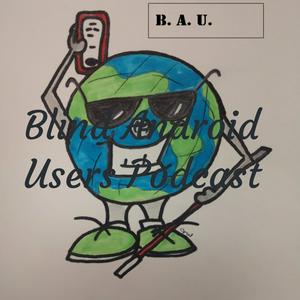
Descarga la app gratuita: radio.es
- Añadir radios y podcasts a favoritos
- Transmisión por Wi-Fi y Bluetooth
- Carplay & Android Auto compatible
- Muchas otras funciones de la app
Descarga la app gratuita: radio.es
- Añadir radios y podcasts a favoritos
- Transmisión por Wi-Fi y Bluetooth
- Carplay & Android Auto compatible
- Muchas otras funciones de la app

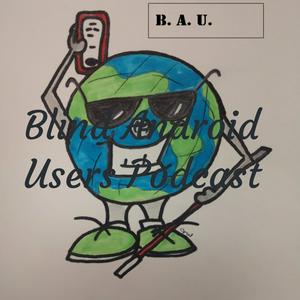
Blind Android Users Podcast
Escanea el código,
Descarga la app,
Escucha.
Descarga la app,
Escucha.